
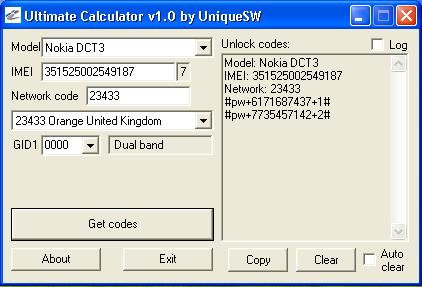
N500) the data reading should be automated to the end, or (eg. Only the description of the main window.Īfter USB cable is connected, the program continues reading data and depending on your phone model (eg. If you succeed to connect the cable program will starts reading the data needed to unlock, wait a while, in according to message "wait".Īfter while, you will be asked to repeat the sequence from step 4 (disconnect the cable, remove the battery - insert the battery, connect the cable) - a red check mark.Īs you can notice there is no longer a separate window that shows actions required by the program as described in Section 4. If you unlucky to attached phone to the USB cable within those 20 seconds (counter is in the lower left corner of the window) - the whole procedure will need to be repeated.
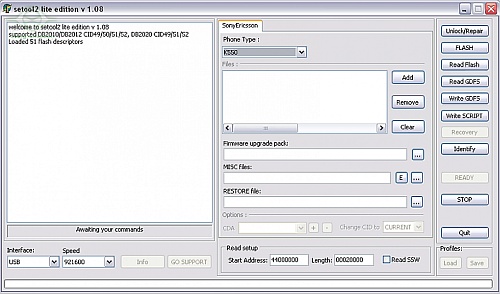
For about 20 seconds the program is waiting for a USB cable to be plug in to already turned off phone. Now with smooth move plug in usb cable to the usb slot (be percaution because cable can give not enough strong pulse if it slips, and the program would not read the data - and you will need to repeated the procedure from the begining) Click OK in program window - confirming that the previous procedures have been done (selection No. Turn off your Nokia - switching off with Power button is not always successful so the best way is to pull out the battery from phone and insert the battery back into the phone. Now unplug NOKIA 3711 from computer - disconect the USB cable and do not connect it again
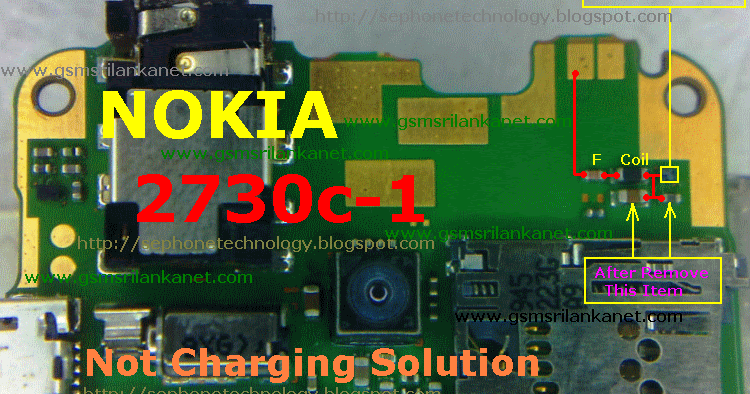
1) and then click on Create file for LBF (marked in red with No. If the drivers were installed correctly you will get the information that the program merged with the NOKIA 3711 (marked in red message). Or as an alternative (based on NokiaBest) if you had any issues with reading data in Nokia Best program, use in that case :


 0 kommentar(er)
0 kommentar(er)
